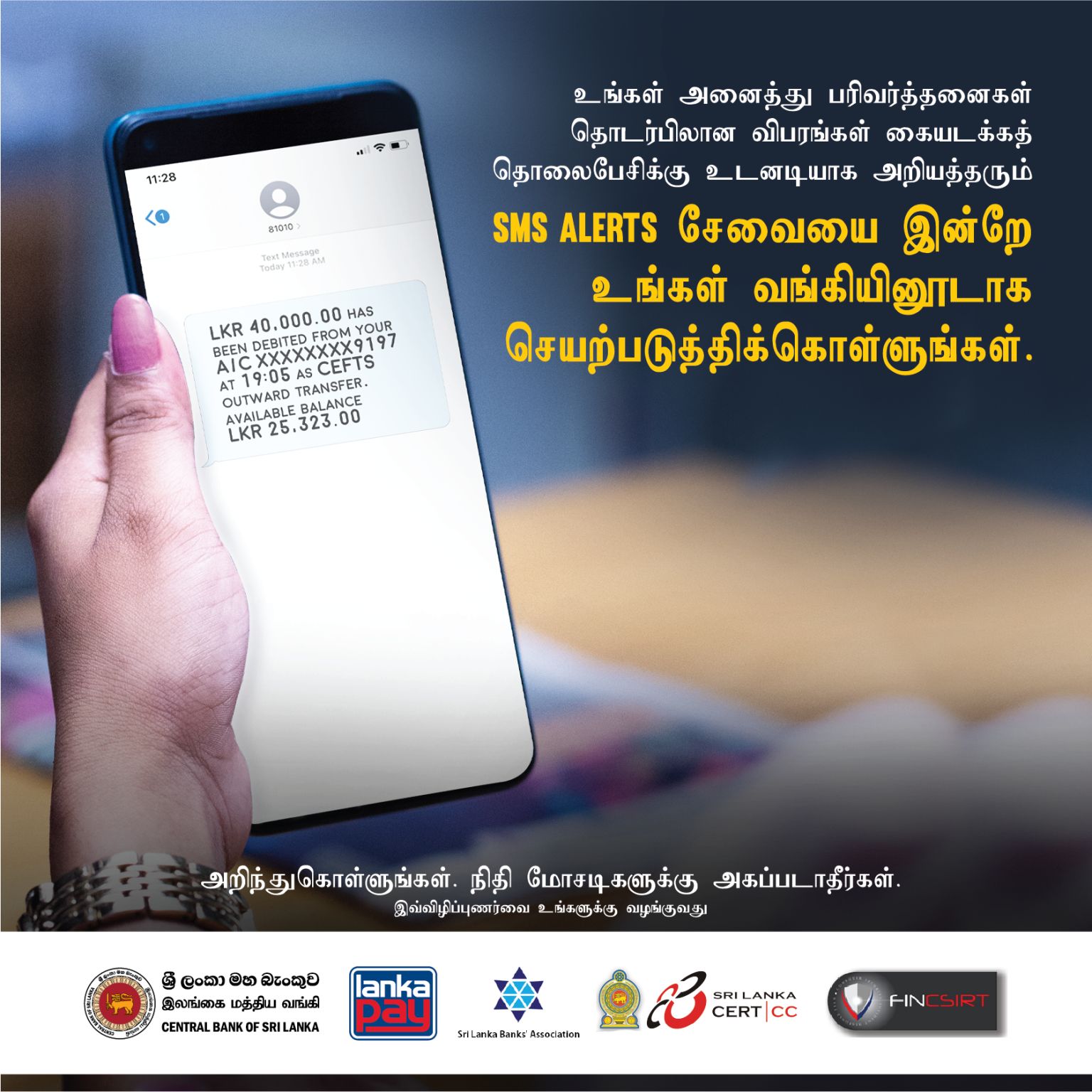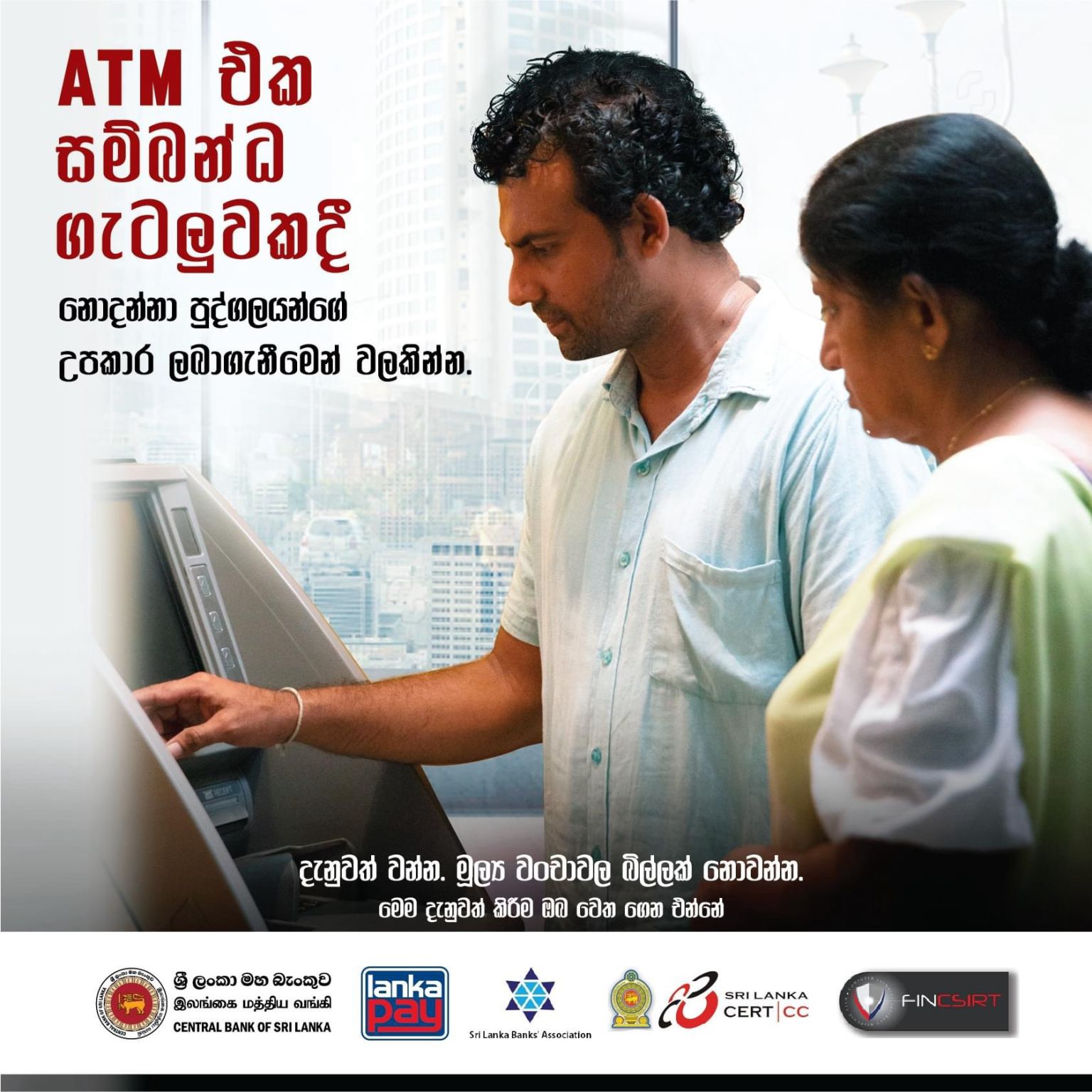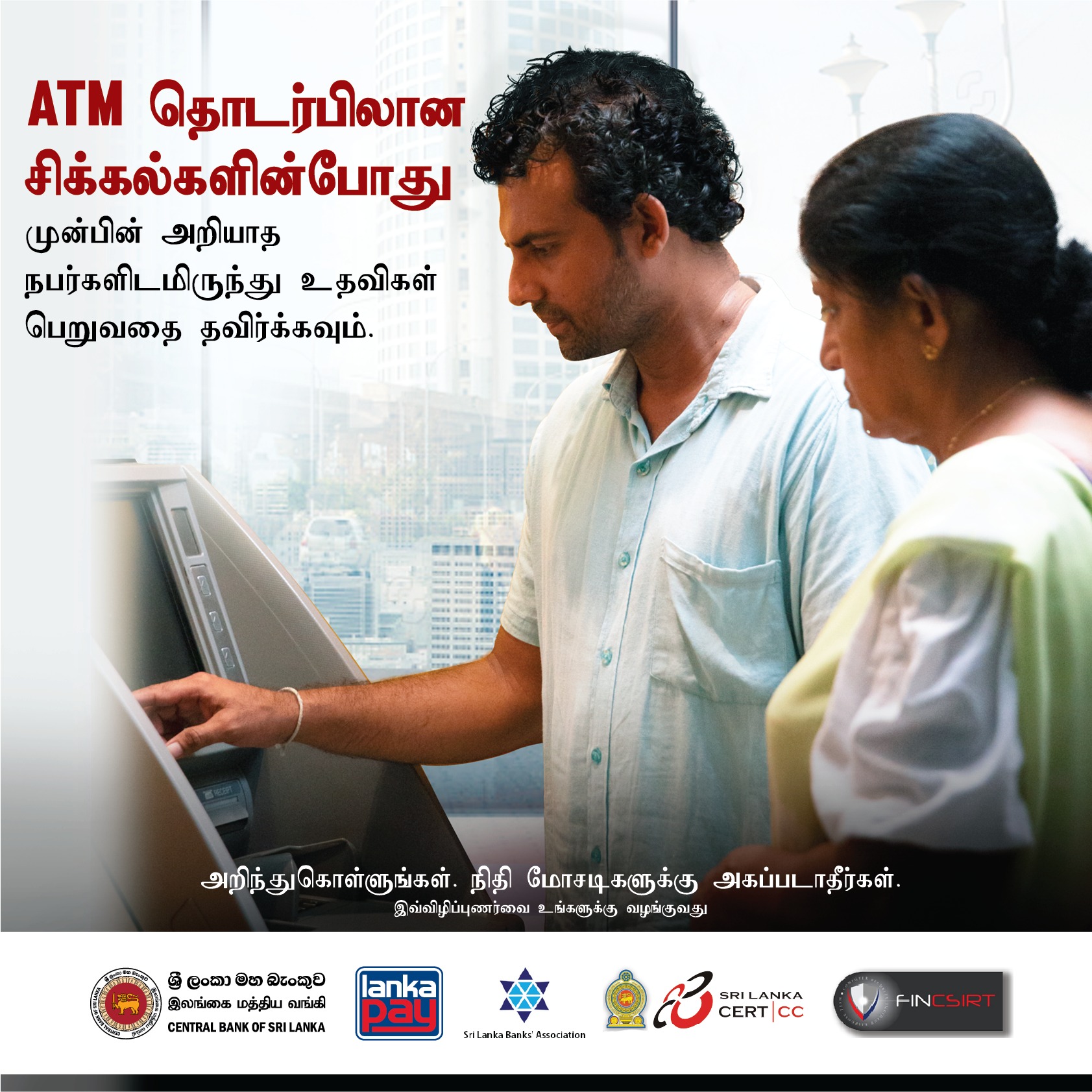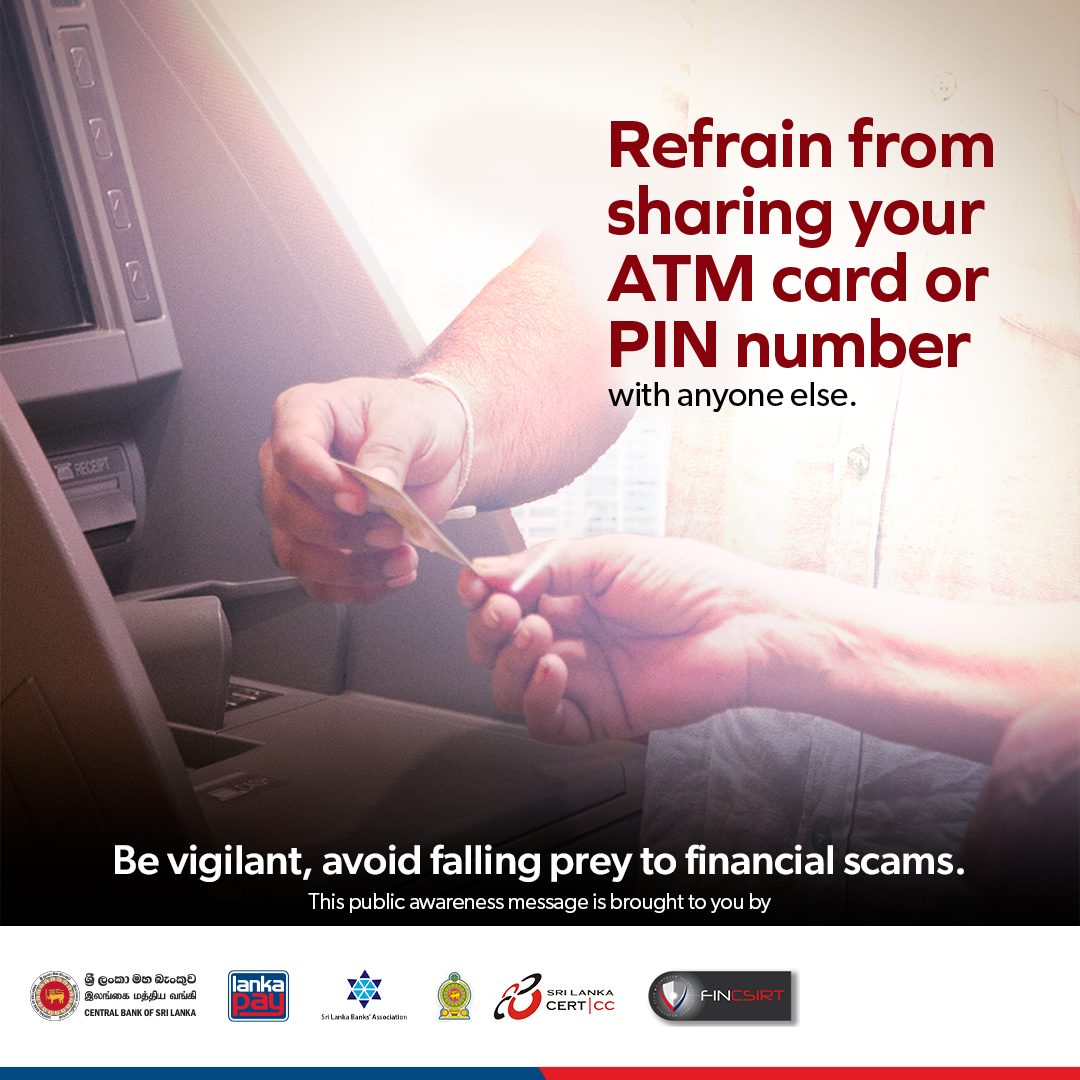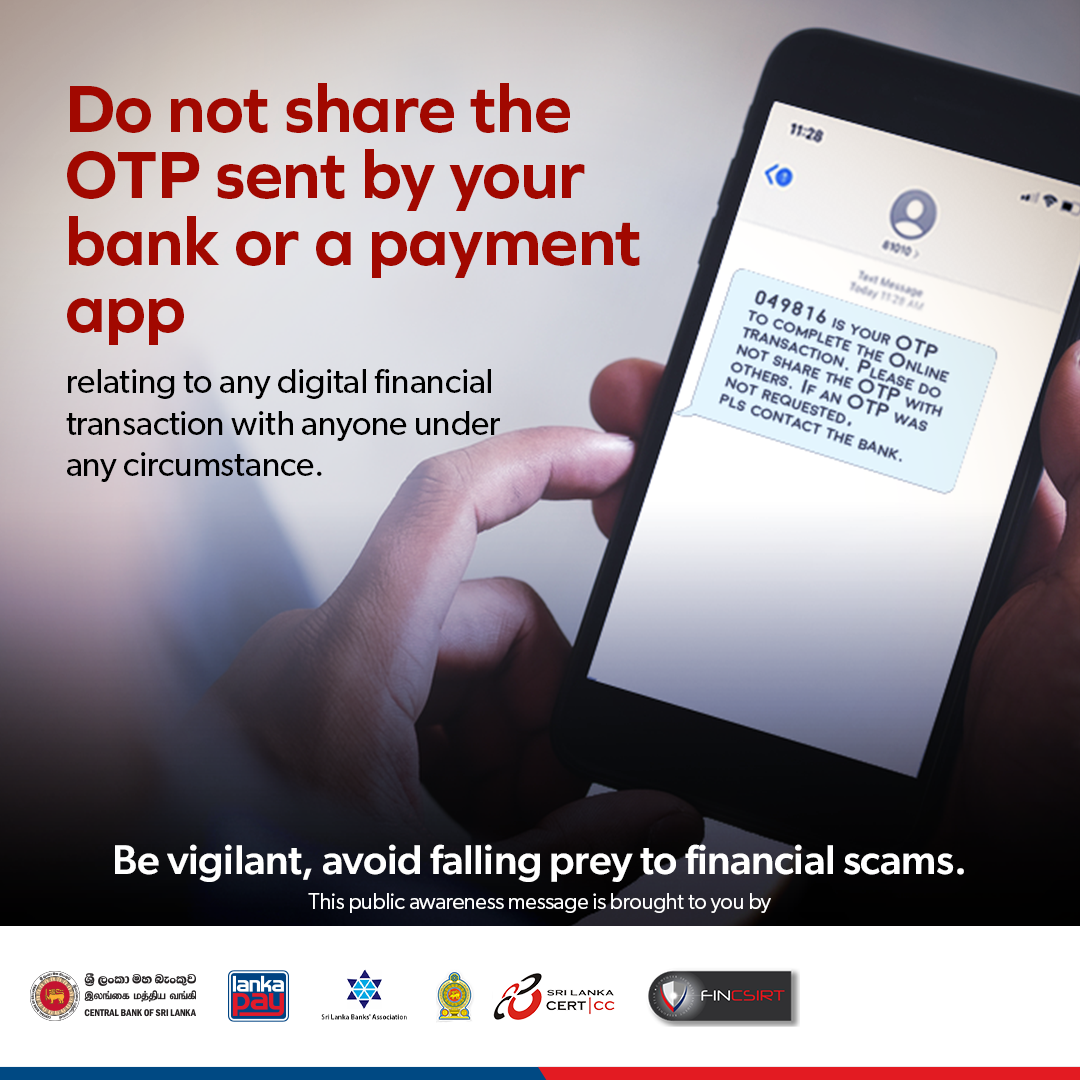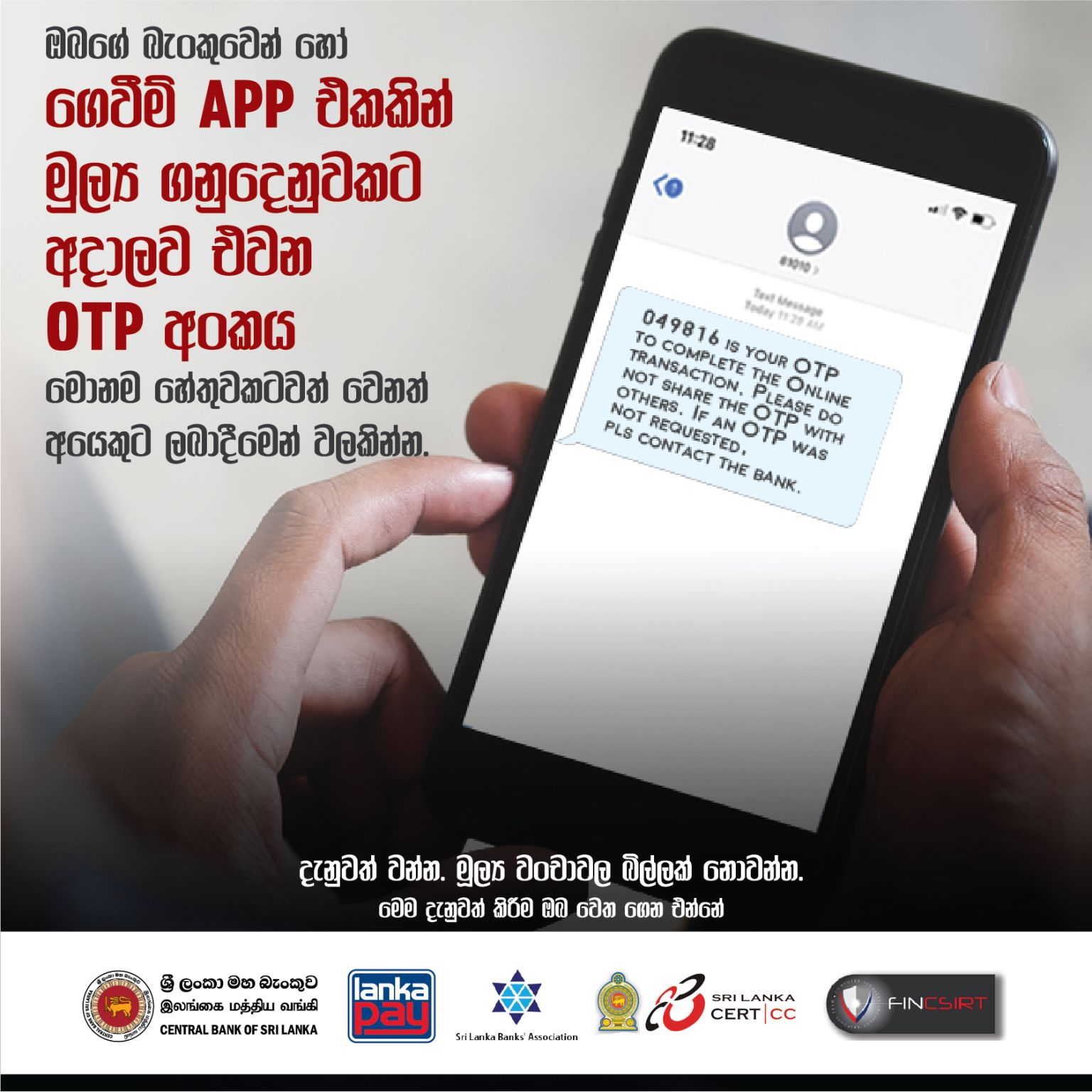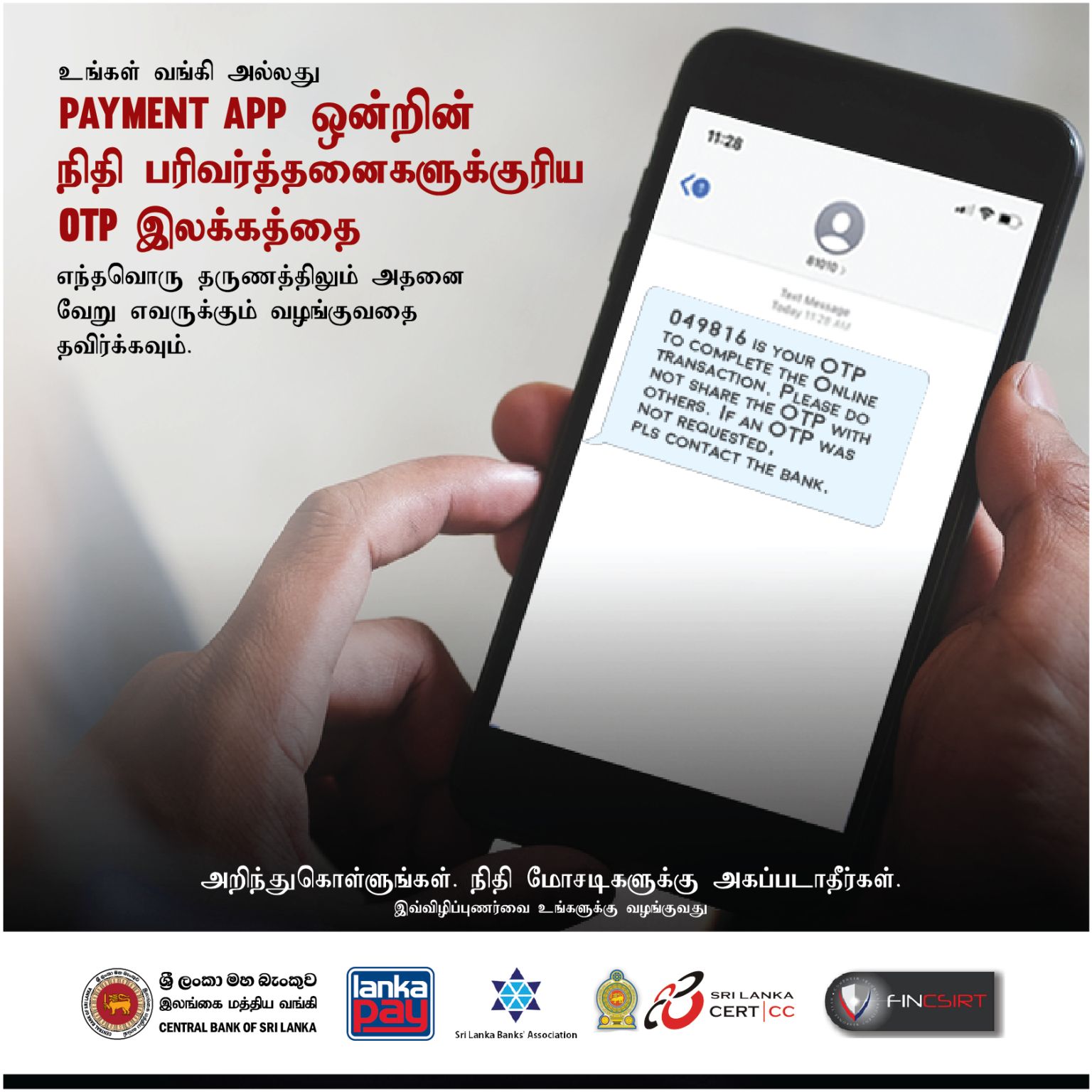IMPORTANT NOTICE
Be aware of financial scams! - Do not share OTP with anyone - Refrain sharing your ATM/ Debit Card/ PIN number - Do not click unknown links - For any assistance please call on MCB Bank Hotline 0115222261 -
Quick Links
Online Banking Notice
Dear Virtual Banking User,
If you receive an email or message asking you for personal or financial details, please do not respond or disclose any information. Common Information asked in such cases may include Password, First Name, Last Name, ATM PIN and Email Address. You are requested not to click on any link in any such message/email received.
PLEASE NOTE:
MCB Bank will never blindly text or email you for your personal information. Any such text or email claiming to be from MCB Bank asking for personal information should be reported to our Customer Service. For more information on Internet Security please contact our call center at (+94) 115 000 622 to speak to our customer service representatives.Common Online Banking Fraud
Phishing Emails & False Websites Phishing refers to cyber-criminals who attempt to gather sensitive personal information from consumers through emails and/or through imitations of legitimate websites. These emails which often look very legitimate and nearly identical to what a real email from our bank would look like should neither be opened nor replied. It will often direct the recipient to click on a website to verify personal information or even respond to the email with the information. Pop-Up Advertisements Pop-ups appear in a separate browser window and, when clicked, can download harmful spyware or adware to your computer. While some make legitimate offers, many pop-ups are attempts to obtain your sensitive information.Some General Security Tips for Internet Banking:
Our bank take numerous steps to keep the customer account information secure. However, customers must take precautions as well.- Our bank take numerous steps to keep the customer account information secure. However, customers must take precautions as well.
- Never cut and paste the link from any message or email into your Internet Browser – Phishers can make links look like they go to one place, but that actually sends you to a different website.
- Regularly log into your online accounts to verify that your bank debit card statements and transactions are legitimate.
- Be cautious about opening any attachments or downloading any files from e-mails, regardless of who sent them.
- If you have any doubts about the validity of an email, contact the sender using a telephone number you know to be genuine.
- Do not click any links from unverified websites or downloads from unverified pop-up messages.
- If you have broad-band Internet access, such as cable modem or DSL, make sure that you have a firewall.
- Avoid using public terminals (such as Internet cafes) for Internet banking.
- Ensure that you have any updated anti-virus and spy ware program and perform regular system scans.
- Choose a User ID and password that cannot be easily guessed and change these regularly.
- Check for the padlock in the lower right of your browser window (it indicates a secure site). You can click on this padlock to verify the site "owners".
- Never provide your password over the internet (by email) or over the telephone to anyone (including persons identifying themselves as bank officials).
- Keep your personal contact information current and on file with the Bank, and within the personal settings in Online Banking.
Online Banking Notice
Dear Virtual Banking User,
If you receive an email or message asking you for personal or financial details, please do not respond or disclose any information. Common Information asked in such cases may include Password, First Name, Last Name, ATM PIN and Email Address. You are requested not to click on any link in any such message/email received.
PLEASE NOTE:
MCB Bank will never blindly text or email you for your personal information. Any such text or email claiming to be from MCB Bank asking for personal information should be reported to our Customer Service. For more information on Internet Security please contact our call center at (+94) 115 000 622 to speak to our customer service representatives.Common Online Banking Fraud
Phishing Emails & False Websites Phishing refers to cyber-criminals who attempt to gather sensitive personal information from consumers through emails and/or through imitations of legitimate websites. These emails which often look very legitimate and nearly identical to what a real email from our bank would look like should neither be opened nor replied. It will often direct the recipient to click on a website to verify personal information or even respond to the email with the information. Pop-Up Advertisements Pop-ups appear in a separate browser window and, when clicked, can download harmful spyware or adware to your computer. While some make legitimate offers, many pop-ups are attempts to obtain your sensitive information.Some General Security Tips for Internet Banking:
Our bank take numerous steps to keep the customer account information secure. However, customers must take precautions as well.- Our bank take numerous steps to keep the customer account information secure. However, customers must take precautions as well.
- Never cut and paste the link from any message or email into your Internet Browser – Phishers can make links look like they go to one place, but that actually sends you to a different website.
- Regularly log into your online accounts to verify that your bank debit card statements and transactions are legitimate.
- Be cautious about opening any attachments or downloading any files from e-mails, regardless of who sent them.
- If you have any doubts about the validity of an email, contact the sender using a telephone number you know to be genuine.
- Do not click any links from unverified websites or downloads from unverified pop-up messages.
- If you have broad-band Internet access, such as cable modem or DSL, make sure that you have a firewall.
- Avoid using public terminals (such as Internet cafes) for Internet banking.
- Ensure that you have any updated anti-virus and spy ware program and perform regular system scans.
- Choose a User ID and password that cannot be easily guessed and change these regularly.
- Check for the padlock in the lower right of your browser window (it indicates a secure site). You can click on this padlock to verify the site "owners".
- Never provide your password over the internet (by email) or over the telephone to anyone (including persons identifying themselves as bank officials).
- Keep your personal contact information current and on file with the Bank, and within the personal settings in Online Banking.
For further assistance please contact us on +94 115 000 622